StrBuf::Clear()
Clear the length member of a StrBuf.
|
Virtual? |
No |
|
|
Class |
||
|
Arguments |
None |
|
|
Returns |
|
Notes
Only the length member of the StrBuf is
zeroed.
To set the buffer member to a zero-length string, call Terminate() after calling
Clear().
See also
Example
#include <iostream>
#include <stdhdrs.h>
#include <strbuf.h>
int main( int argc, char **argv )
{
StrBuf sb;
sb.Set( "xyz" );
cout << "Prior to sb.Clear() and sb.Terminate():\n";
cout << " sb.Length() returns " << sb.Length() << "\n";
cout << " sb.Text() returns \"" << sb.Text() << "\"\n\n";
sb.Clear(); // zero out the length
cout << "After sb.Clear() but prior to sb.Terminate():\n";
cout << " sb.Length() returns " << sb.Length() << "\n";
cout << " sb.Text() returns \"" << sb.Text() << "\"\n\n";
sb.Terminate();
cout << "After sb.Clear() and sb.Terminate():\n";
cout << " sb.Length() returns " << sb.Length() << "\n";
cout << " sb.Text() returns \"" << sb.Text() << "\"\n";
}
Executing the preceding code produces the following output:
Prior to sb.Clear() and sb.Terminate(): sb.Length() returns 3 sb.Text() returns "xyz" After sb.Clear() but prior to sb.Terminate(): sb.Length() returns 0 sb.Text() returns "xyz" After sb.Clear() and sb.Terminate(): sb.Length() returns 0 sb.Text() returns ""