Open topic with navigation
Working with annotate results
Information about annotated files is displayed in the following columns in the Annotate window.
| Column |
Description |
| User |
User who made the last change to the line |
| Version |
Version of the file the change was included in |
| Event Type |
Event that caused the change, such as check in or promote |
| Change Type |
Type of change made to the line (add or modify) |
| Line # |
File line number |
| Content |
New or changed content |
Consecutive lines with the same version number are grouped, indicated by different background colors. All lines in a group share the column information displayed in the first row of the block. Only the Content column information is different.
Note: If Surround SCM cannot annotate a line, a dash (-) is displayed and the line is grayed out. Deleted lines are not annotated.
You can perform the following actions in the Annotate window:
- To add or remove a column, right-click a column and select the column from the list. To move a column, drag it to the new location.
- To select all rows that contain the same value, click a value in the User, Version, Timestamp, or Event Type column. This can help you see the relationship between changes. For example, click a version in the Version column to select all changes made in the selected version.
- To open a pop-up window that includes all information and comments entered when an event was performed, mouse over a line. This can help you see information in columns hidden in the Annotate window.
- To annotate a version that was promoted or rebased, click the link in the Event Type column.
- To search the Content column, enter a word or phrase in the Find field and click Find. Click Find again to go to the next match.
- To go to a specific line, click Go To, enter the line number, and click OK.