    |
|
You can enable indexing for active mainline and baseline branches to optimize performance and results when searching for text in files.
Note: Indexing requires additional disk space to store the content. If you need to free up disk space later, you can turn indexing off for branches used less often. You can also use the registry utility to change the index storage directory to a drive with more available space. See the Registry Utility help for information.
1. Choose Tools > Administration > Branch Maintenance.
The Branch Maintenance dialog box opens.
2. Click the Indexing tab.
All mainline and baseline branches are displayed.
3. Select a Display Mode.
4. Select a Show branches with option to show branches with indexing turned on and off.
5. Select the branch and click Toggle Indexing to turn indexing on or off.
Status information for the branch is updated.
6. Click Close when you finish.
Tip: You can also select a branch and choose Branch > Branch Indexing > On/Off to turn indexing on or off.