Open topic with navigation
Setting email server options
You must enable email and configure settings before email notifications can be sent from Surround SCM.
1. Choose Tools > Administration > Server Options.
The Server Options dialog box opens.
2. Select Email Servers from the Global Server Options category.
3. Select Enable sending mail via Simple Mail Transport Protocol to send email via SMTP.
4. Enter the SMTP information.
- Enter the Host used to send outgoing mail. Enter an IP address (e.g., 123.34.5.26) or the fully qualified domain name of the mail server (e.g., mail.yourcompany.com).
- Select the SSL security protocolto use to encrypt communication between the mail server and the Surround SCM Server. You can use the Negotiate, SSL 3.0, STARTTLS 1.0, or TLS 1.0, 1.1, or 1.2 protocols. Select <not set> if you do not want to use a secure protocol.
- Enter the Port number. The default port is 465 if you select an SSL protocol and 25 if you do not.
- Enter the Username and Password if the SMTP host requires an authenticated login. Leave these fields empty if the host does not require authenticated login.
5. Click Test Connection to test the SMTP connection.
If the test fails, check the settings and contact your system administrator for help.
6. If you are experiencing SMTP problems, select the following options to help with troubleshooting.
- Pause sending via SMTP stops sending email via SMTP. Make sure you clear this option as soon as the problem is resolved because outgoing mail will back up in the queue.
- Only send one message per SMTP connection to send one message per connection. Enable this option if the server log contains entries stating 'The SMTP host’s reply code to the MAIL command was 503' or 'only one MAIL per message'.
7. Click OK to save the changes.