    |
|
You can edit email notifications to change the event that causes the email to be sent or the condition that files must meet to send the email.
1. Choose Tools > My Email Notifications.
The My Email Notifications dialog box opens.
2. Select a notification and click Edit.
The Edit My Email Notification dialog box opens.
3. Make any changes.
4. Click OK to save the changes.