In the following query, a subset of data is retrieved from a Microsoft Access database. The SELECT statement returns the First_Name, Last_Name, Email_Address, Company, and Phone_Number data. The FROM statement specifies that the data should be returned from the WysiCorpData table.
SELECT WysiCorpData.ID, WysiCorpData.First_Name, WysiCorpData.Last_Name, WysiCorpData.Email_Address, WysiCorpData.Company, WysiCorpData.Phone_Number
FROM WysiCorpData;