Viewing the server log
Use the server log to review server activity and troubleshoot any issues. See Troubleshooting.
1. Click Server Log.
The
2. Select a Log Filter to filter the log entries.
- Severe Error includes errors that cause incorrect functionality that the user is not notified about.
- Error includes errors handled and reported to the user.
- Warning includes messages about potential problems.
- Unusual Activity includes unusual activity by a user or unusual situations in the database.
- Information includes any activity that may be of interest to the administrator.
3. You can filter the log list even more by choosing one of the following options:
- and Less Severe includes the filtered log entries plus less severe entries.
- and More Severe includes the filtered log entries plus more severe entries.
- Only limits the filter to the filtered log entries.
Note: The read-only logged entries field displays how many entries match the restrictions you chose.
4. Select the entry to view.
The details are displayed in the Selected Log Entry area.