Setting up Azure Active Directory to use the Exchange Online protocol in the Helix ALM License Server
Before you can configure the Helix ALM License Server to use the Exchange Online protocol for email sending, an administrator needs to configure the license server in Azure Active Directory. See the Azure Active Directory help for details.
1. Configure an email account for the license server in Exchange.
2. In Azure Active Directory, add a new app registration for the license server. Use the default options.
3. For the license server app registration you added, add the following API permissions:
- mail.read
- mail.readwrite
- mail.send
Note: Azure Active Directory allows for delegated permissions, but make sure you use application permissions for the license server.
3. Add a client secret for the license server app registration. Note the client secret value because you need it to configure Exchange Online in the license server admin utility.