Replacing address field values
You can update address information for multiple users at the same time.
Note: LDAP user address information cannot be modified.
1. Select the users to change in the Global Users list.
2. Click Quick Edit and then select Bulk User Changes.
The Bulk User Changes dialog box opens.
3. Click the Address tab.
4. Make any changes. The available options depend on the field type.
- To set the field to a new value, select Set to value and enter or select a value.
- To add text to the beginning of a text field value, select Prepend and enter the text.
- To add text to the end of a text field value, select Append and enter the text.
5. Click