Previewing mapped Active Directory and LDAP attributes
You can preview custom Active Directory (AD) and LDAP attribute mappings to see how AD/LDAP fields are displayed in license server user records.
1. Click Preview Users when you are adding or editing an AD/LDAP server.
The Preview LDAP Users dialog box opens.
2. Select a user to preview and click Preview.
The Preview LDAP Mapping dialog box opens. AD/LDAP data from the field mappings is displayed
Note: If you selected multiple users, click the arrow buttons to preview each user.
3. Click Close when you finish.