Inactivating OpenID Connect and SAML providers
Inactivate an OpenID Connect or SAML provider instead of deleting it if you want to keep it for future use, but not associate any users with it. You can activate the provider if you decide to use it again.
1. Make sure that your user record is not using the provider as the authentication method. You cannot inactivate a provider used by the logged in user. See Setting authentication methods and passwords for users.
2. Click Server Options.
The Server Options dialog box opens.
3. Select OpenID Connect/SAML from the Authentication category.
4. Select the provider to inactivate and click Inactivate.
The provider is no longer active and will not be used.
Click
Note: To activate an inactive provider, select it and click Activate.