Inactivating Active Directory and LDAP servers
Inactivate an Active Directory and LDAP server instead of deleting it to remove it from the list of queried servers without deleting it. You can activate the server if you decide to use it again.
1. Click Server Options.
The Server Options dialog box opens.
2. Select Active Directory/LDAP from the Authentication category.
3. Select the server to inactivate and click Inactivate.
The server is no longer active and will not be queried.
4. Click
Note: To activate an inactive server, select it and click Activate.