Associating users with an Active Directory or LDAP server
You can associate users on the license server with an LDAP user record to sync them with the Active Directory (AD) or LDAP server.
1. Click Global Users.
The Global Users
2. Select a user and click Edit.
The Edit User
3. Click Set LDAP Association.
The Set LDAP Association
4. Select Limit results to and enter a value to limit the number of records returned from the AD/LDAP servers. The default value is
5. Click Query LDAP Servers.
A list of matching users is displayed in the Search Results area.
6. Select the record to associate the user with and click Associate.
A message is displayed to indicate the user was associated with the LDAP record.
7. Click
The user changes to a global LDAP user.