Adding licenses
When you purchase a new product license or receive a maintenance extender key, you need to add the key to the license server before the product can be used. See Managing licenses for information about license types and expiration.
Note: You can manually enter license keys or upload the .lic file that is attached to the email you received with the license keys. We recommend uploading the .lic file, which needs to be saved to your hard drive or another accessible location.
1. Click Licenses.
The Licenses
2. Click Add.
The Add License dialog box opens.
3. Click Browse to select a license file. Licenses have a .lic file extension.
4. Select the license file and click Open.
Tip: If you manually enter a license, the Serial Number field is case sensitive. Licenses can be entered with or without dashes.
5. Click OK.
The serial number is added. If you are adding a maintenance extender key, the existing key is updated. You do not need to delete existing licenses.