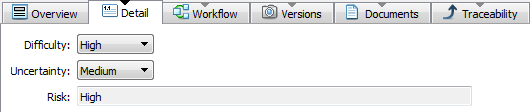Custom field types
Helix ALM includes the following custom field types. Custom fields can help you capture additional information about items
See Adding custom fields for information about adding custom fields to items.
See Customizing workflow event fields and icons for information about adding custom fields to workflow events.
Single line text
Accepts a one line text value. These fields have a maximum character length.
The following formats are available for single line text fields.
Accepts an alphanumeric text value.
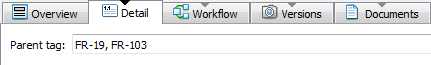
Accepts a numeric value. Decimal values are not supported.
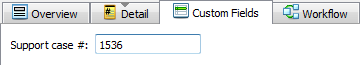
Accepts a numeric decimal value.
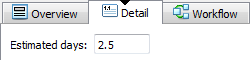
Accepts an address to a web page or file, which is displayed as a hyperlink. Click the field text or  to open the link.
to open the link.
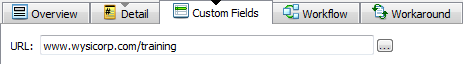
Accepts multiple lines of text and other content. You can change the text formatting in these fields and insert images, tables, hyperlinks, and stamps. See Working with text fields.
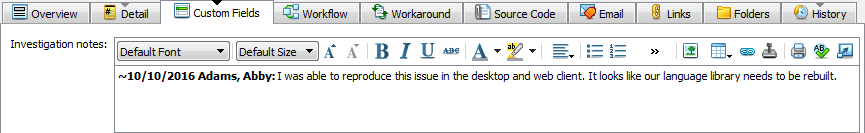
Accepts a date or date/time value.
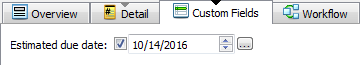
Provides a check box used to indicate if a value applies to an item or event.
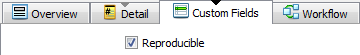
Provides a list of values to select. Single and multiple value selection is supported.
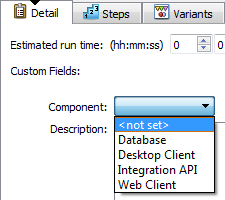
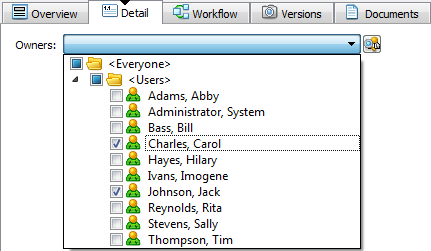
Displays a read-only value calculated from other field values. Formulas generate numeric, text, date/time, list item, and time span values. See Configuring calculated custom fields.