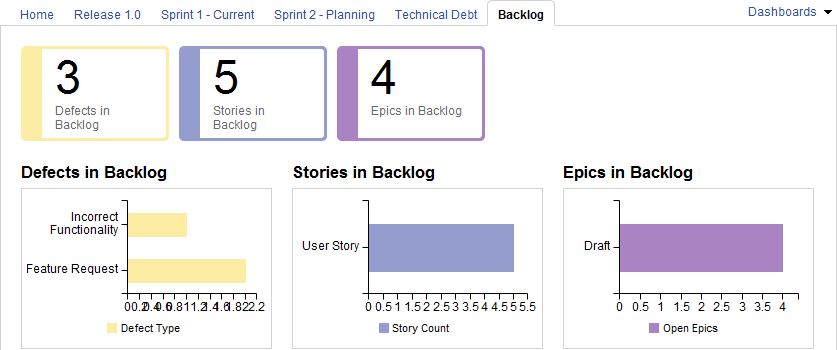Scrum Template sample project: Dashboards
Use Helix ALM dashboards to immediately know more about your project, including what needs your attention, key project metrics, and other important activity. Dashboards include configurable widgets that let you view project information at a glance and help you do more with quick access to your work items and tasks.
The Scrum Template project includes the following dashboards to communicate information to the team. See Using dashboards for more information about using dashboards and widgets.
Home
Use to find items to work on and view a history of the most recent changes in the project.
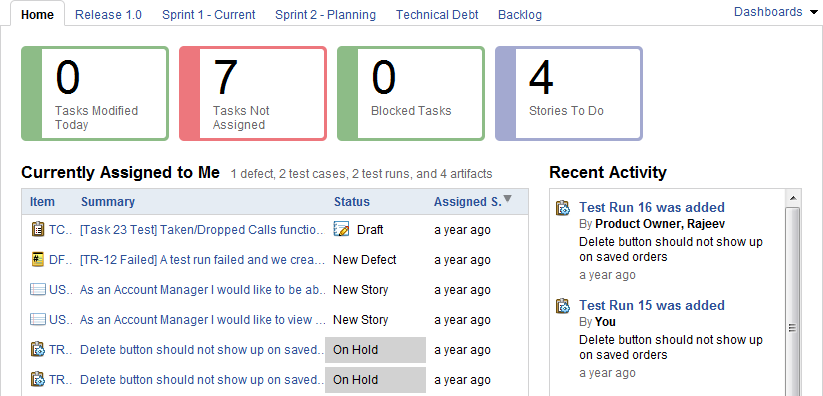
Release 1.0
Use to track information for the 1.0 release, including the story points done (burn up status), story status, workload distribution, testing status, and open vs. closed defects.
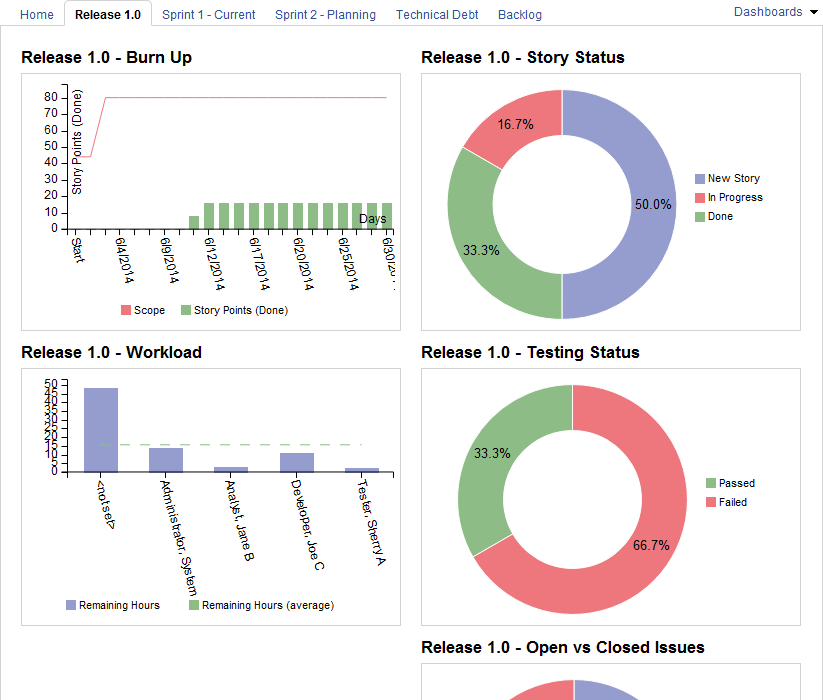
Sprint 1 - Current
Use to plan day-to-day work tasks and monitor progress for the current sprint, including remaining work (burn down status), remaining hours by users, completed work (burn up status), story status, total story points, and defect and manual test run status.
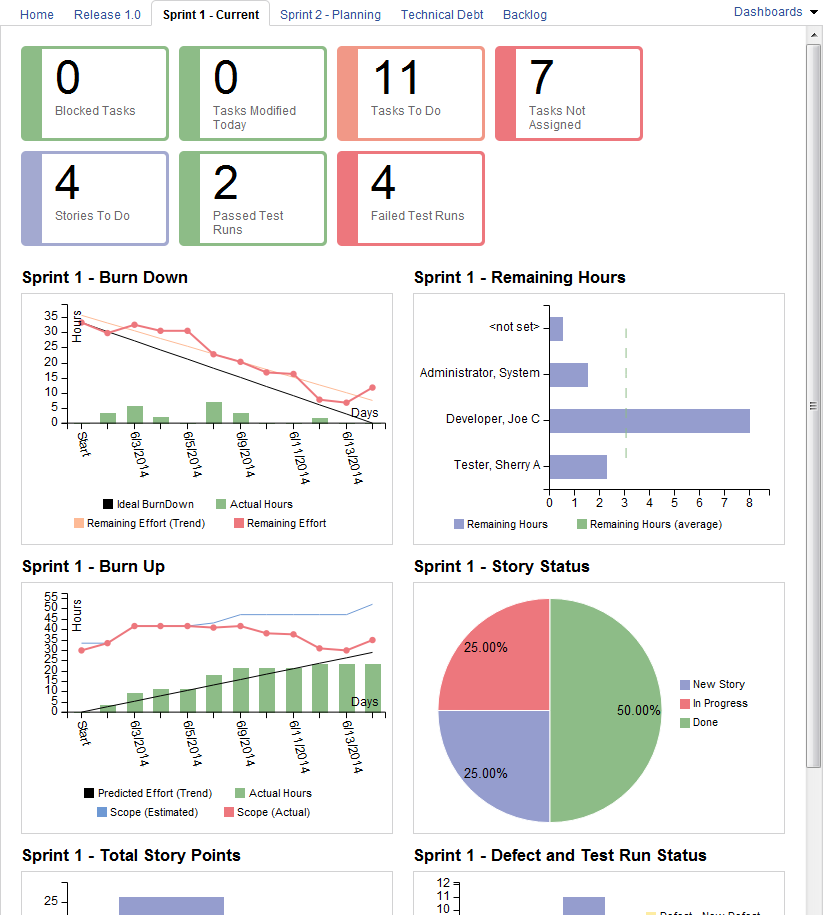
Sprint 2 - Planning
Use to help plan for the upcoming sprint and monitor the story and task counts, total story points, and estimated task hours to organize development resources.
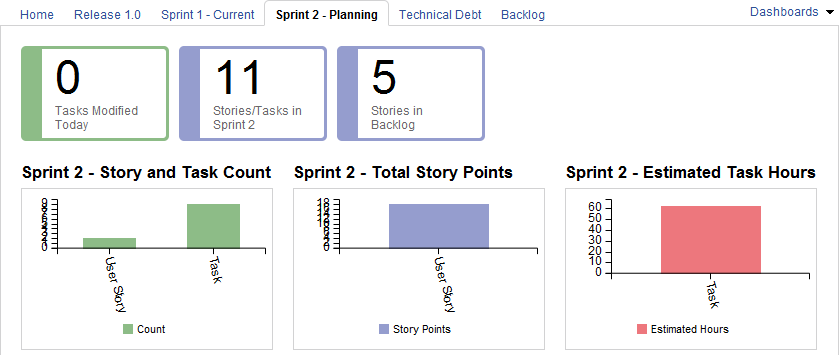
Technical Debt
Use to investigate technical debt represented by defects in the project.
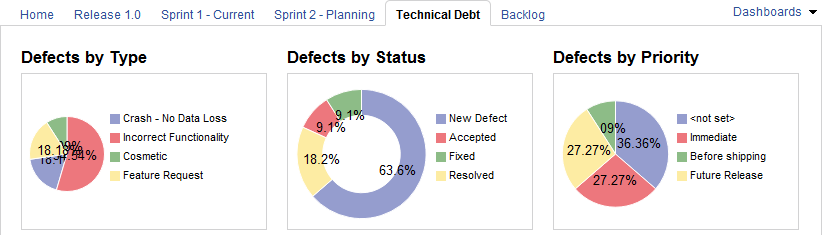
Backlog
Use to quickly access backlog items and view the defect types, user story counts, and open epics in the backlog.