Editing workbook tasks
Edit a workbook task to add additional information or make changes. For example, you may need to update the Need by date if a team member needs you to complete a task sooner. You can also mark a task as Done if it is complete.
1. In the Workbook list window, select the task and click Edit. You can also choose Edit > Edit.
The Edit Task dialog box opens.
2. Make any changes.
Select Done if the task is complete. The task status changes to Done.
3. Click OK to save the changes.