Entering Jenkins credentials when working with automation suites
When performing automated testing actions in Helix ALM that require connecting to Jenkins, you may be prompted to enter your Jenkins credentials if you have not yet entered them in Helix ALM or they are no longer valid.
1. The Enter Jenkins Credentials dialog box when you perform an action that requires connecting to Jenkins.
The Jenkins configuration name and URL configured in Helix ALM is displayed. You can click the URL to open the Jenkins instance.
2. Enter your Jenkins Username.
3. Enter your Jenkins Password or API token.
4. Click Save.
You are logged in to Jenkins and can continue performing the Jenkins-related action. If the Jenkins login fails, check your credentials and try again.