Editing automation suite details
You can edit details about an automation suite, including the test cases in it and the run configuration used to run the suite in Jenkins.
1. Click Automation Suites in the left navigation area.
The Automation Suites list opens.
2. Select the suite, click Actions, and choose Edit. You can also click the suite name or number.
The suite page opens with the Details tab selected. You can only edit information on the Details tab, not the Summary or Builds tabs.
Note: Click an area to expand or collapse it. Click  to expand all areas or
to expand all areas or  to collapse expanded areas at the top of the page.
to collapse expanded areas at the top of the page.
3. Make any changes in the following areas.
| Area | Displays: | More information |
|---|---|---|
| Details | Details about the automation suite, including the name, description, owners, test result association settings, and number. | Automatically associating automated test results with test cases |
| Test Cases | Test cases in the automation suite. | Working with test cases in automation suites |
| Run Configuration | Run configuration selected for the automation suite, which is used to run the suite in Jenkins from Helix ALM. When viewing an automation suite, only displayed if the suite has a run configuration. | Working with run configurations in automation suites |
4. Click Save to save the changes.