Reordering test variant fields
You can change the order of test variants to display them in a different order in items and on the Test Variants page.
1. Click Administration.
The Admin Home page opens.
2. Click Test Variants.
The Test Variants page opens.
3. Click Order.
The Order Test Variants dialog box opens.
4. Select the values to move and drag them to the new position. You can also click  to move the fields to the top, up one position, down one position, or to the bottom of the list.
to move the fields to the top, up one position, down one position, or to the bottom of the list.
5. Click Save when you finish.