Editing test variant fields
Edit a test variant to change the name, long label, or field code.
1. Click Administration.
The Admin Home page opens.
2. Click Test Variants.
The Test Variants page opens.
3. Click the name of the test variant to edit.
The Edit Test Variant page opens.
4. Make any changes. See Adding test variant fields for information about variant field options.
You cannot change the value list that the variant field uses.
5. Click Save to save any changes.
You return to the Test Variants page.