Viewing workflow event history
You can view where items are in the workflow, assignments, and any notes or additional information users entered.
1. Click the Workflow tab when you are viewing or editing an item.
Events added to the item are displayed.
2.
You can also click  to view details for all events or
to view details for all events or  to collapse all expanded events.
to collapse all expanded events.
3. Click Work Items to view events with time tracking information, including the estimated, actual, and remaining work for the item. See Viewing work item history.
4. Click Diagram to view a diagram of the states the item was previously in, the events used to move the item between states, and next available states for the item. See Viewing item workflow history diagrams.
Note: Depending on security permissions, you may also be able to modify event details or delete events when editing items. See Editing and deleting workflow events on items.