Viewing email
You can view email sent about specific items. Viewing email is only available if email tracking is enabled for the project.
1. Click the Email tab when you are viewing or editing an item.
2. Click an email to view it.
3. If the email includes a file attachment, click the filename to view it or Download to save a local copy.
If the browser cannot open the file, it is automatically downloaded.
4. Select an email and click Reply All to reply to all recipients or Reply to only reply to the sender. See Replying to email.