Using the Overview tab
The Overview tab shows a read-only summary of an item's information, including workflow events and emails. This tab is a convenient place to quickly review an item's history.
1. Click the Overview tab when you are viewing or editing an item, such as an issue.
The overview information is displayed.
Tip: If you are viewing an issue, click  or
or  to toggle the orientation of the panes from horizontal to vertical.
to toggle the orientation of the panes from horizontal to vertical.
2. Click the links on the tab to view more details.
- In the Description pane, click the <date - user> link to view more information about the item on the Detail tab. The Description pane is only available for issues, requirement documents, and requirements.
- In the in Workflow Events and Emails pane, click an event name to open the workflow event dialog box. Click the Email link to open an email on the Email tab.