Generating manual test run suites
When a test case suite is complete and ready to be used for testing, you may want to generate a manual test run suite from it. When you generate a manual test run suite:
- The folder structure of the source test case suite is automatically duplicated in a folder you select.
- Manual test runs are generated from test cases in the test case suite. Manual test runs are instances of test cases that contain all information from the related test case, but also include the results of a specific instance of the test. A tester can pass or fail a manual test run and indicate the actual results if they are different from the expected results specified in the test case. See Generating manual test runs for more information.
- The generated manual test runs are added to the new manual test run suite folders. The order that manual test runs are displayed in the suite are based first on any test variants selected when generating the suite and then by the order set in the test case suite.
Keep the following in mind:
- A test case must be in a workflow state that allows manual test runs to be generated (e.g., Ready in the default test case workflow).
- Manual test run suites are generated recursively from the selected test case suite. If the selected test case suite has subfolders for test case suites, manual test runs are also generated from test cases in those suites.
- Test case custom field values are only copied to manual test runs if they are mapped to manual test run fields.
- Release planning information and folder permissions are not copied from the test case suite folders to the manual test run suite folders. Permissions for the new manual test run suite folders are inherited from the parent folder they are added to.
1. In the Folders list, select the test case suite to generate the manual test run suite for list. You can also select specific test cases to generate manual test runs for.
2. Click Generate Manual Test Run Suite.
The Generate Manual Test Run Suite dialog box opens.
3. Click Browse to select the Destination for the manual test run suite. Select the destination folder and click
Folders you do not have permission to work with or that are locked cannot be selected.
4. Select the Manual Test Run Set to associate the new manual test runs with.
A manual test run set is a group of related manual test runs. For example, you may want to include all manual test runs generated for alpha testing in a set and include all manual test runs generated for beta testing in another set.
Note: The Helix ALM administrator or another high-level user is generally responsible for creating manual test run sets.
5. Select the Test Variants to use when generating manual test runs.
A manual test run is created for each unique combination of test variant values you select. The available values are a combination of included and excluded test variants for the selected test cases.
Tip: Review the number of manual test runs that will be generated, which is displayed at the bottom of the Generate Manual Test Run Suite dialog box. If you select multiple test variant values, the number of generated manual test runs can multiply quickly, which may impact performance.
6. Click
The manual test run suite is added and manual test runs are added to it.
Note: If manual test runs cannot be generated, an error dialog box opens. You may need to modify test cases you are generating manual test runs from to fix any errors. See Resolving manual test run generation errors.