Switching projects
If you are logged in, you can quickly switch to another project on the same server without logging out.
1. Click the current project name and select the project to switch to.
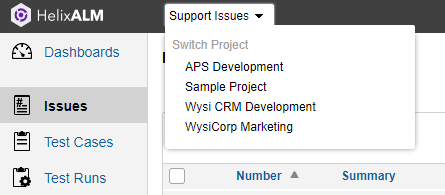
2. If you are logged in to an area, but access to that area is not enabled in the project you are switching to, you are prompted to select the areas to log in to. Select any areas and click Switch.
If you use floating licenses, you may want to only log in to areas you will use for the current session.
The selected project opens.