Viewing all changes between requirement versions
You can compare a historical requirement version to another version or the current version to view the content differences. File and source control attachments are not included.
Note: You can also view all content changes between document snapshots. See Viewing all changes between requirement document snapshots.
1. Click the Versions tab when you are viewing or editing a requirement.
2. Select a version to compare to the current requirement version or
3. Click View Differences.
The differences report opens
4. Click a requirement version link to view the requirement.
5. Use the browser printing options to print the report. Depending on the browser, you can also save or export the data.