Adding existing requirements to documents
You can add existing requirements to documents. Requirements can be shared between documents or a new copy can be created.
1. Open the document to add the requirement to.
2. Select the requirement above where you want to add the requirement.
3. Click  and select Add Existing Requirement.
and select Add Existing Requirement.
The Select Requirements to Add dialog box opens.
4. Select the requirements to add to the document.
To find requirements, you can search, apply a filter, or view a list of recently accessed requirements.
5. Click Add as Sibling to add the requirements at the same level as the selected requirement or Add as Child to add the requirements under the selected requirement.
6. If the requirement is in another document, you are prompted to share or copy the requirement.
- Share adds the requirement to the document and creates a share between the requirements. If a shared requirement is modified, the changes are made in all documents the requirement is included in.
- Copy creates a copy of the requirement and adds it to the document.