Default mappings in ReqIF mapping files
Note: ReqIF import only supports requirements and requirement documents. Other item types, such as test cases, are not supported.
When you generate a mapping file, the following ReqIF data is automatically mapped to Helix ALM fields. The mappings are based on the ReqIF attribute longName.
ReqIF SpecObject to Helix ALM requirements
If the ReqIF file contains multiple attributes that could be mapped to the Helix ALM Description field, the attribute used for the default mapping is based on following priority:
- ReqIF.Description
- ReqIF.Text
- ReqIF.Name
| ReqIF attribute longName | ReqIF attribute type | Mapped to Helix ALM field | Helix ALM field code |
|---|---|---|---|
| ReqIF.Description | XHTML | Description | RQDSC |
| ReqIF.Text | XHTML | Description | RQDSC |
| ReqIF.Name | XHTML | Description | RQDSC |
| ReqIF.ChapterName | string | Summary | RQSUM |
ReqIF specification to Helix ALM requirement documents
| ReqIF attribute longName | ReqIF attribute type | Mapped to Helix ALM field | Helix ALM field code |
|---|---|---|---|
| ReqIF.Name | XHTML | Name | RDNAM |
| ReqIF.Description | XHTML | Description | RDDSC |
ReqIF SpecRelation to Helix ALM links
If the ReqIF file contains both ReqIF.Name and ReqIF.Description, ReqIF.Name is used for the default mapping.
| ReqIF attribute longName | ReqIF attribute type | Mapped to Helix ALM field | Helix ALM field |
|---|---|---|---|
| ReqIF.Name | XHTML | Comment | COMMENT |
| ReqIF.Description | XHTML | Comment | COMMENT |