Attaching files to workflow events
You can attach files to workflow events. For example, you may want to attach a screen capture or document.
1. Click Attachments when you are adding or editing a workflow event for an item.
2. Click Attach.
The Open dialog box opens.
3. Select the files to attach and click Open.
The files are added to the Attachments list.
Tip: To download an attachment, click Download next to it. To delete an attachment, click Delete next to it.
4. Click OK to save the changes.