Editing field relationships
Edit field relationships to change the child field values for a parent value.
To delete a field relationship, see Deleting field relationships.
1. Click Administration.
The Admin Home page opens.
2. Click Field Relationships.
The Field Relationships page opens.
3. Select an item Type.
4. Click the parent or child field for the relationship you want to edit in the list.
The Edit Field Relationship page opens.
5. Make any changes. For information about relationship options, see Adding field relationships.
6. Click Save to save the changes.