Folder usage examples
Following are some common uses for folders.
You can use folders to plan releases and iterations, and track their progress. If you are managing an upcoming release or iteration, you can enter the start and end dates, holidays and non-working days, working hours in a day, available users, vacation and sick day hours, and target story points for a folder. Helix ALM automatically calculates the available man hours based on the information you enter. See Entering release planning information for folders.
After you configure the release information, team members can view the start and end dates, number of working days and remaining days in the period, available users, available man hours, and target story points
You can use folders to group and organize items for a specific project and share project information with team members. For example, you may want to group requirements for a new feature in folders so you can track progress and communicate information to others.
You can display important messages and a web page related to a project on the folder Details tab. For example, you may want to provide schedule updates, milestones, or information about the next build or display a wiki related to the project. See Adding folders.
The
You can use folders to visually represent field relationships. For example, a project includes items for multiple products, which are values in the item Product field. Each product has multiple components, which are available in the Component field based on the value selected in the Product value. You can create a folder for each product and then create folders in each product folder to represent the related components.
You can use folders to organize test cases in test suites. For example, you may want to group regression test cases together with the related test runs in child folders.
You may also use folders to group test cases based on the areas to be tested, the test type, or tests that are automated. You can group test runs based on when they need to be performed, the system architecture, the assigned tester, or the test run results.
You can use folders and filters to create a triage system that decision makers can use to indicate an issue's priority. This can help you make sure high priority issues are fixed first, resolve priority conflicts, and maintain a history of issues fixed for a release. See Triaging Issues for more information.
You can use private folders to organize items related to your own work. For example, there may be change requests implemented that impact work you are responsible for. You can add these items to a private folder so you can easily locate and review the changes when you have time.