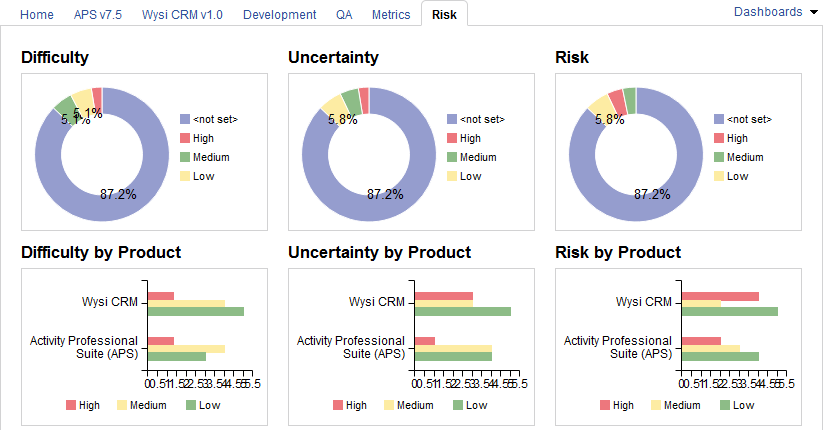Traditional Template sample project: Dashboards
Use Helix ALM dashboards to immediately learn more about your project, including what needs your attention, key project metrics, and other important activity. Dashboards include configurable widgets that let you view project information at a glance and help you do more with quick access to your work items and tasks.
The Traditional Template project includes the following dashboards to communicate project information to teams. See Using dashboards for more information about using dashboards and widgets.
Home
Use to find items to work on and view a history of the most recent changes in the project.
Available to users in all security groups.
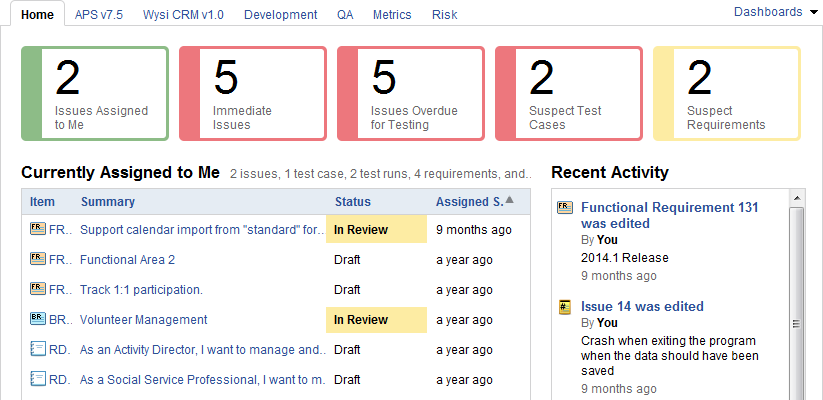
APS v7.5
Use to track information for the APS v 7.5 release, including completed work progress (burn up status), requirement and issue status, test run results, and remaining work (burn down status).
Available to users in all security groups.
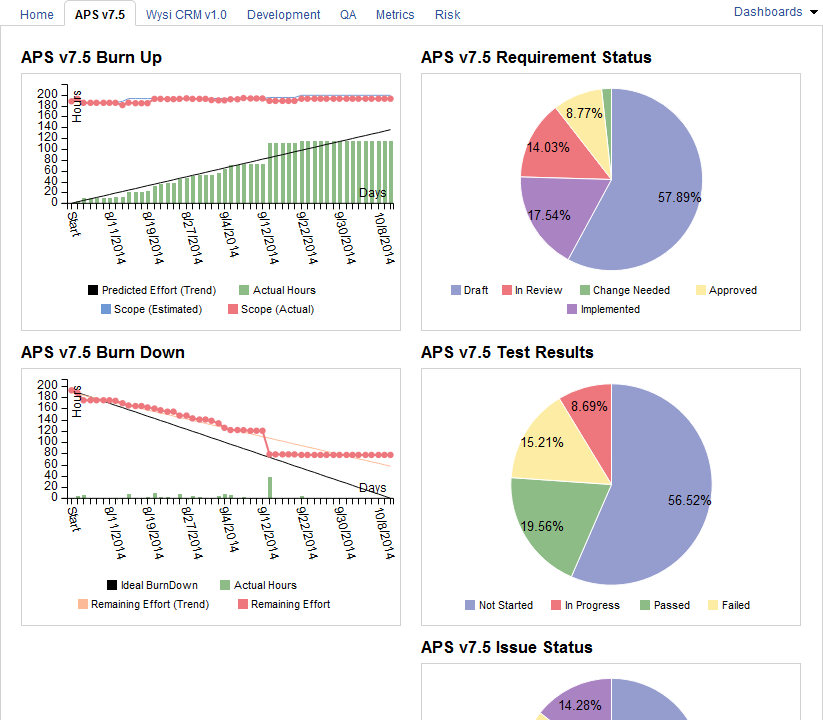
Wysi CRM v1.0
Use to track information for the Wysi CRM v 1.0 release, including completed work progress (burn up status), requirement and issue status, test run results, and remaining work (burn down status).
Available to users in all security groups.
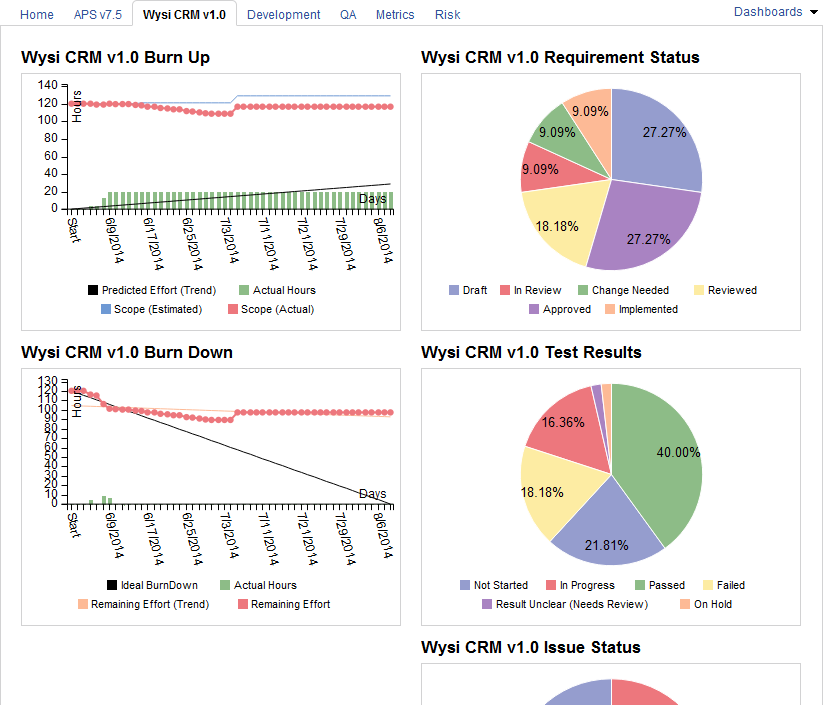
Development
Use to see how development team resources are distributed across products and view current item assignments, priorities, and status.
Only users in the Administration, Engineering, Engineering Mgr, and Interns security groups can view this dashboard.
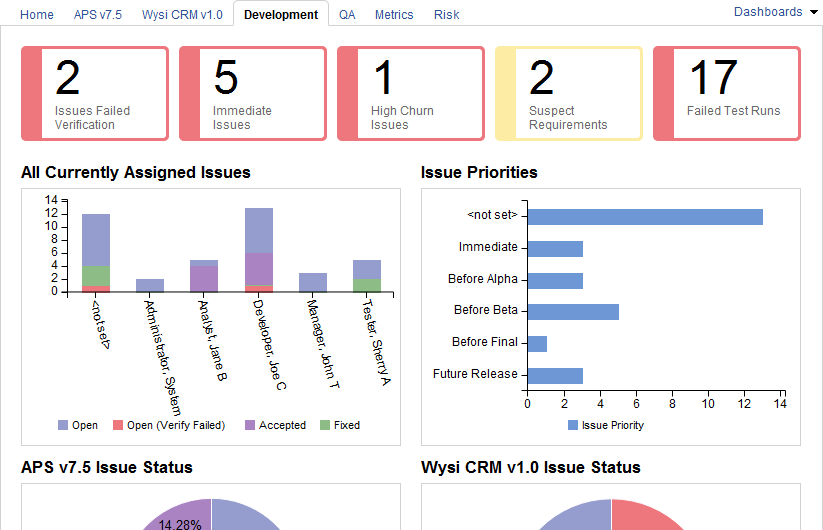
QA
Use to see how QA team resources are distributed across products and view test case status, test run results, and other test data.
Only users in the Administration, Business Analysts / PM, Quality Assurance, and Quality Assurance Mgr security groups can view this dashboard.
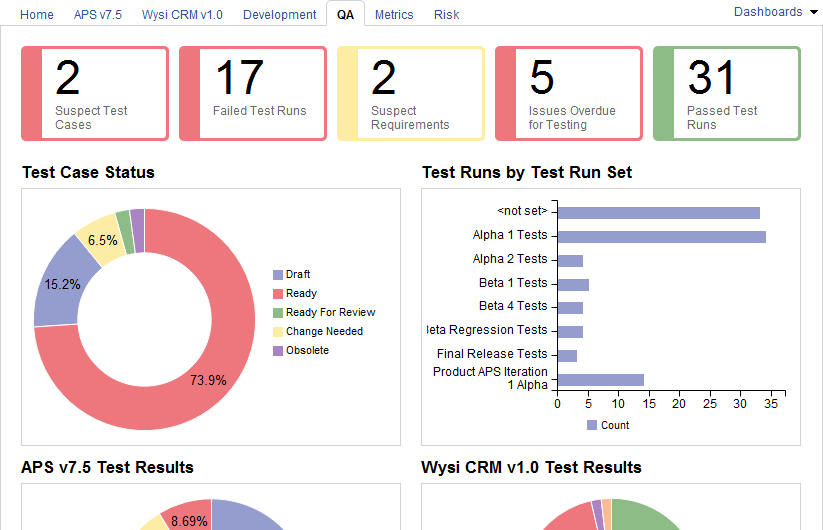
Metrics
Use after an important milestone to review the average number of days issues remained in each workflow state and the percentage of issues that cycled through multiple fixes to determine if process changes are needed.
Available to users in all security groups.
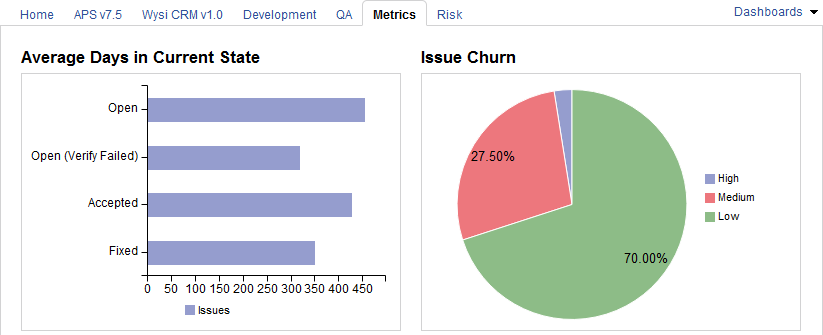
Risk
Use to assess how risky product development is based on requirement difficulty and uncertainty values.
Only users in the Administration, Business Analysts / PM, Engineering Mgr, and Quality Assurance Mgr security groups can view this dashboard.