Importing requirements and requirement documents from ReqIF
You can import information in industry-standard Requirements Interchange Format (ReqIF) to Helix ALM as new requirements and requirement documents. This helps your organization work with requirements from other systems while continuing to use Helix ALM for requirements management, traceability, and compliance efforts.
ReqIF is a standard format that defines how to structure a requirement document, its requirements, links between the requirements, and specific files related to a requirement so multiple tools can interpret it. For example, you are a supplier for a company that uses a different tool for requirements management. The company provides requirements to you in a ReqIF file. You can import this file to add the requirements and document to Helix ALM while maintaining relationships between the requirements.
The basic steps to import ReqIF files to Helix ALM are:
1. Get a ReqIF file that contains the requirements you need to import.
Note: ReqIF specification version 1.2 is supported.
2. Review important information about importing ReqIF files to Helix ALM.
3. Determine how the data types in the ReqIF file map to requirement and document fields in Helix ALM.
4. Upload the ReqIF file to import to Helix ALM.
5. Generate a mapping file from Helix ALM. Mapping files are text-based YAML files that associate ReqIF types to Helix ALM types.
If you have already imported a similar ReqIF file, you may be able to use the same mapping file as is or with some modifications.
6. Modify the mapping file to create mappings between the ReqIF and Helix ALM types.
7. Upload the mapping file you modified, validate the data that will be imported, and complete the import.
Note: ReqIF import only adds new requirements and documents. It does not update existing items in Helix ALM. Exporting requirements and documents from Helix ALM to ReqIF is not supported at this time.