Setting report project options
You can specify how often to check the Helix ALM Server for new report stylesheets, the time zone to use in detail report information, the default output type for link and workflow diagrams, and the default font for diagrams and charts.
1. Choose Tools > Administration > Project Options.
The Project Options dialog box opens.
2. Select the Reports category.
3. Select how often to Check for new stylesheets on the server.
Report stylesheets are stored in the Stylesheets directory in the Helix ALM application directory on the server. By default, this option is set to Never for optimal performance. Select Every 24 hours to automatically check for new stylesheets once a day. To manually check for new report stylesheets, click Check Now.
4. Select a Time Zone to use for the created and modified date/time in detail reports.
5. Select a Diagram font and Output type for link and workflow diagrams. The default font is Arial and the default output type is PNG.
6. Select a Chart font for text in charts included in distribution and trend reports.
7. Click OK to save the changes.