Managing audit trails
When audit trail logging is enabled, an audit trail record is created when an item is added, edited, or deleted, or when other actions are performed, such as adding, moving, or removing requirements from requirement documents. You can enable audit trail logging for issues, test cases, test runs, folders, requirements, requirement documents, baselines, and configuration changes. See Setting project options.
Audit trail logging records the information that changed when an item or option was modified. This information is logged in an audit log change record and cannot be deleted. You can trace back to view a complete trail of when and how the data was modified. This provides a more secure environment with stricter auditing of changes and greater accountability. The audit trail is project-specific and is only viewable for the project you are currently logged in to.
You can search audit trail records and trace back to view a complete trail of when and how data was modified. See Searching audit trail records. Audit trail records are not affected when items are deleted because they are maintained separately from the history log. It is important to understand the difference between data records and audit trail records:
- Data records contain the information stored in items and associated tables as well as cached in memory. Users can edit data records.
- Audit trail records are created within the audit trail and are stored in a separate table. Audit trail records cannot be edited using Helix ALM.