Setting server options
You can change the local Helix ALM admin password and port number the Helix ALM Server uses to communicate with clients.
1. Click Server Options.
The Options
2. Select the Server category.
3. Enter the port number the Helix ALM Server uses to communicate with Helix ALM clients. The default port is 99.
If you change the port, make sure users update their server connections. The valid range is 1-65535.
4. Enter and confirm a new password to change the Local Helix ALM admin password.
If your existing administrative username and password are not recognized, you can log in using the local Helix ALM admin password. This password only provides access to server options and server admin utility users.
We strongly recommend that you change this password. The default password, admin, is not secure and allows any user to log in and access server options and server admin utility users.
Note: You can also use this password to correct license server communication settings if the Helix ALM Server cannot connect to the Helix ALM License Server.
5. Click