Setting log options
The Helix ALM Server creates log files that record events, such as severe errors or unusual activity, to help you monitor server operations. The server can also send email based on these events.
See Working with the server log for information about viewing the server log.
1. Click Server Options.
The Options
2. In the Logging category, select any Log Options.
- Write to server database level specifies the events to write to the server database log.
- Write to NT event log or Write to Unix system log levels specify the events to write to the NT/2000 event log or the Unix system log.
3. Select Email Notifications options to send email when specific events occur.
- Send email notification level specifies the types of events to email about. Select No Logging if you do not want to receive emails.
- Send email notification when logins fail sends email when user logins fail.
- Enter the Email send to address. All notifications are sent to this address.
- Select the Email address type.
- Enter the Email return address. Returned notifications are forwarded to this address.
4. Select Write all log messages to Startup.log to write errors to the log file.
Select this option if you are experiencing problems and want to log messages that occur after the Helix ALM Server starts. The log file is stored in the same directory as the server application.
Note: The startup log includes a list of active projects and the number of items in each project, which can be used to troubleshoot performance or caching issues. See Startup log codes for information about codes used to indicate item types.
5. Select Log warning if Helix ALM Server is not started as an NT service to add a warning to the server log if the server is started as an application. (Windows only)
Most organizations run the server application as a service. If it is started as an application, the Helix ALM Server is shut down by the operating system when a user logs out, which can negatively affect other users.
6. Select Log warning when email SSL certificates are invalid to add a warning to the server log if certificates used to verify the email server connection are invalid.
The warning is logged once every 24 hours when email is imported to or sent from Helix ALM and the certificates are invalid. A warning is always logged when testing the email connection in the email sending and tracking options in the admin utility.
7. Click