Resending email
If email was not sent successfully on the first attempt, you can resend it from the mail queue after addressing any email configuration issues.
1. Click Mail Queue.
The Work with Mail Queue
2. Select the email and click
You are prompted to confirm the resend.
3. Click
The email is resent.
Note: Check the server log for errors if the email is not sent. See Working with the server log.