Finding license servers
If you do not know the Helix ALM License Server address, you can search for license servers running on your network and connect to the correct one.
1. Click Server Options.
The Options
2.
3. Click Find License Servers to find all license servers on the network.
When the search is complete, the Find License Servers dialog box opens. To find servers with an IPv6 address, select Include IPv6 in scan and click Refresh.
4. Select the license server to use and click Select.
The license server is selected.