Deleting RDBMS projects
Delete inactive projects if they are no longer used. If you want to save project data, you can remove projects instead of deleting them. See Removing projects.
Note: You can only delete projects if the Allow administrator to permanently destroy inactive projects option is selected in the Helix ALM Registry Utility. See the Registry Utility help for information.
1. Click Projects.
The Projects
2. Select the inactive RDBMS project and click Delete.
You are prompted to confirm the deletion.
3. Click
The local directory and all files in it are deleted. Project table entries are also deleted from the database.