Deleting email
You can delete email from the mail queue if you do not need to resend it.
1. Click Mail Queue.
The Mail Queue
2. Select the email to delete. To delete all email in the queue, click Select All.
3. Click Delete.
You are prompted to confirm the deletion.
4. Click
The email is deleted.