Editing and removing test variants in test cases
You can edit the test variant values configured in test cases to change the variants available when generating test cases. For example, if Linux support for your test application is added later, you can add Linux as an included variant in the test case so test runs are generated for the operating system.
You can also remove variants if you no longer need to include or exclude specific values when generating test runs.
Note: Steps for editing and removing included and excluded test variants are the same. Make sure to work in the correct area for included or excluded variants so the appropriate values are available when generating test runs.
1. Go to the Variant Values area when adding or editing a test case.
2. Click Edit next to the variant.
The Edit Variant dialog box opens.
3. Make any changes to the selected values or clear a value to remove it.
4. Click Save to update the variants.
5. Save the test case.
- Click Save to save the changes.
- Click Apply to save and continue working on the test case.