Setting the task board for a folder
Before you can view a task board for a folder, you must set the task board to use in the folder settings.
Note: You cannot set or change the task board if you do not have permission to modify the public folder or the folder is locked, which is indicated by a lock icon.
1. Select the folder, click the Details tab, and click Edit.
2. Select a Task board. The list includes all task boards in the project.
3. Click OK to save the changes.
You can now view the task board for the folder. Click
Tip: You can also set the task board when you are adding a folder. See Adding folders.