Rolling back requirements
Roll back a requirement if you need to revert to a previous version. For example, you may need to roll back a requirement if you make changes to it and then find out the stakeholder does not want the changes.
1. Click the Versions tab when you are editing a requirement.
2. Select a version and click Make Current.
You are prompted to confirm the rollback.
3. Click Make Current.
The following requirement field values are replaced with values from the historical version.
- Summary
- Date Entered
- Entered By
- Priority
- Description
- All custom fields in the overview area
4. Make any changes.
5. Click Save to save the changes.