Requirement and document indicators
The following indicators are displayed in documents to point out additional information about requirements and documents.
| Icon | Indicates: |
|---|---|
|
|
The requirement or document is locked. Click the lock to view more information. See Viewing item lock information. |

|
The requirement or document is marked as suspect because a related item changed. Click the flag to view the dependencies. See Investigating suspect dependencies. |
|
|
The requirement is shared with another document. |
|
|
The requirement changed since the last document snapshot was created. This indicator is displayed if the following changes occur:
|
|
|
You are editing the requirement and the changes have not been saved. |
|
|
You cannot edit the requirement because you do not have security permissions to edit it, it is locked for editing by another user, or it is locked through the workflow. A message that explains the reason you cannot edit the requirement is displayed. |