Deleting filters
You can delete a filter if it is no longer needed. You cannot delete filters used in security groups and automation rules. You must first change the filter used in the automation rule or security group before deleting it.
1. Select the filter
2.
You are prompted to confirm the deletion.
3. Click Delete.
The filter is deleted.