Default link definitions
Items, such as requirements and test cases, are linked using link definitions. A link definition specifies the type of relationship to establish between items, the item types and number of items allowed in a link, and optional behaviors that restrict the workflow of linked items.
The available default link definitions and items allowed in definitions depend on the Helix ALM areas you are using. For example, if you use the issue and test case management areas, you can create link definitions for linking issues, test cases, and test runs. None of the default link definitions have workflow restrictions.
| Link definition | Allowed item types | Relationship type | Relationship restrictions | Allow marking dependent items as suspect? |
|---|---|---|---|---|
| Parent/Child | Issues, test cases, test runs | Parent/child | Use any item type as parent or child items | No |
| Related Items | Issues, test cases, test runs | Peer | -- | No |
| Related Requirements | Requirements | Peer | -- | Yes |
| Requirement Source | Issues, requirements, requirement documents, test cases, test runs | Peer | -- | Yes |
| Requirement Tested By | Requirements, test cases | Parent/child | Parent items must be requirements and child items must be test cases | Yes |
| Shared Test Case Steps | Test cases | Parent/child | Parent items must be test cases and child items must be test cases. Can only link two test cases. | Yes |