Deleting users and customers
Only delete Helix ALM users or customers if they are not needed.
Historic information is deleted with the user or customer record. Inactivate the user or customer if you need to retain historic information. If detailed audit trail logging is enabled for any item type, you can only inactivate users. See Inactivating and activating users and customers.
Note: If you delete a global user or customer, they are removed from the current project only. They are not deleted from other projects or the license server.
1. To delete a user, click ![]() next to the user in the Users list and choose Delete.
next to the user in the Users list and choose Delete.
To delete a customer, click ![]() next to the customer in the Customers list and choose Delete.
next to the customer in the Customers list and choose Delete.
Depending on the project configuration, you are prompted to confirm the deletion or inactivation.
2. Click Delete or Inactivate.
The user or customer is deleted or inactivated.