Generating test runs
Test runs are instances of test cases that are generated at a milestone in the testing cycle, such as when a build is provided by the development team. A test run contains all information from the related test case, but also includes the results of a specific instance of the test.
A single test case can have one or more related test runs depending on the test variants selected when test runs are generated. For example, an application supports multiple languages, but a test case only applies to the English, French, and Spanish versions. You can select these versions when you generate test runs, which creates a test run for each selected version. The test runs include identical information except for the test variant value, which indicates the language to use for testing.
Test runs are assigned to testers to perform the test and document the results. A tester can pass or fail a test run and indicate the actual results if they are different from the expected results specified in the test case.
Keep the following in mind:
- Test cases are reused for future testing efforts. Test runs are only used once during the testing cycle they are generated for.
- A test case must be in a workflow state that allows test runs to be generated (e.g., Ready in the default test case workflow).
- Test runs are modified to indicate the test results. Test cases generally remain static unless they need to be modified because of an application change or incorrect information.
- Test case custom field values are only copied to test runs if they are mapped to test run fields.
1. In the Test Cases list, select the test case, click Generate Test Runs. You can also click Actions and choose Generate Test Runs.
The Generate Test Runs dialog box opens.
2. Select the Test Run Set to associate the new test runs with.
A test run set is a group of related test runs. For example, you may want to include all test runs generated for alpha testing in a set and include all test runs generated for beta testing in another set.
Note: The Helix ALM administrator or another high-level user is generally responsible for creating test run sets.
3. Select
For example, you may want to group test runs in test run suites or other folders based on functional area or test type.
Note: You must create the folders before generating test runs. See Adding folders. You cannot select public folders you do not have permission to work with or locked folders.
4. Optionally select the Test Variants to use when generating test runs.
A test run is created for each unique combination of test variant values that you select. If you are generating test runs for multiple test cases, the available values are a combination of included and excluded test variants for the selected test cases.
Tip: Review the number of test runs that will be generated, which is displayed at the bottom of the Generate Test Runs dialog box. If you select multiple test variant values, the number of generated test runs can multiply quickly, which may impact performance.
5. Click Generate.
The test runs are generated.
To work with test runs,
Note: If test runs cannot be generated, an error dialog box opens. You may need to modify test cases you are generating test runs from to fix any errors. See Resolving test run generation errors.